Guide
The Voxray projection format for CT
Fabian Rückert
- last updated on Dec 3, 2025
For your convenience we are aiming to support raw CT scanner data formats of all major scanner OEMs directly inside the Voxray software application.
If you have a custom-built CT scanner and want to use the Voxray software without us having to do the data format conversion or want to otherwise experiment, you can use the Voxray projection format described on this page.
We support two different ways of specifying the projection geometry:
circular: for circular CT trajectories (supports helix CT).
astra_cone_vec: for arbitrary trajectories (matches the geometry definition of the Astra Toolbox).
All data for one dataset lives in a directory, called the root_dir. The root_dir contains one subdirectory for each scan. scan0, scan1, etc.
We describe the contents of a scan directory in the following.
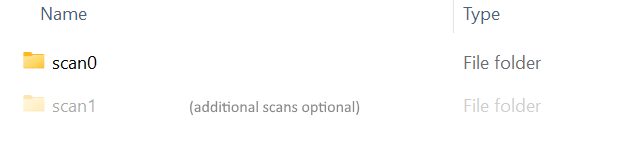
root_dir/ folder contents
The circular format allows you to specify circular CT trajectories. This includes helix CT scans. It is enabled by setting type=circular in the dataset.ini file.
A complete scan, living in the root_dir/scan0 directory, should look like this:
![Voxray Projection Format root_dir/scan[n]](https://res.cloudinary.com/dnyspnadz/image/upload/f_auto,q_auto,c_limit,w_3840/voxray-website/scanfolder-ba8785a74c)
root_dir/scan[n] folder contents
In the following, we describe the content of each file.
The dataset.ini contains all static data describing a dataset. The following describes a dataset in the circular format. For arbitrary trajectories use the astra_cone_vec format.
./dataset.ini
The file preprocessing.ini contains preprocessing parameters for preprocessing the projections.
./preprocessing.ini
The file volume.ini contains the parameters for the reconstruction volume.
./volume.ini
The [list_file].txt (for example projections.txt, flatfields.txt, darkfields.txt, alignment-projections.txt or masks.txt) files contains the filename of each projection that is located in the directory given by the respective section [Projections], [Flatfields], [Darkfields] or [Masks] in the dataset.ini.
The order is important. Row N corresponds to the projection N. We support 16bit uint, 32bit float PNGs, TIFs, or Raw intensity projections. The projections must not be in log-space.
The masks.txt file can also contain empty lines, which means that the corresponding projection is not masked.
./[list_file].txt when storage_mode=ImageList
./[list_file].txt when storage_mode=Blob. Each line contains the byte offset of the projection in the blob file.
This file is optional.
The optional detector-shifts.txt file contains an optional detector shift (in pixels) for each projection stored as (x y) per line and projection.
./detector-shifts.txt
This file is optional.
The optional obj-shifts.txt file contains an optional object shift (in mm) for each projection stored as (x y z) per line and projection.
./obj-shifts.txt
This file is optional.
Instead of specifying the angles via angle_step_deg and start_angle_deg, it is also possible to specify the angle for each projection explicitly using an angles.txt file. This enables specifying non-uniformly distributed angles.
./angles.txt
This file is optional.
Specifies angles at which the respective alignment-projection has been captured. If 7 alignment projections have been captured with a step of 60 degrees this file should look like this:
./alignment-angles.txt
In this article